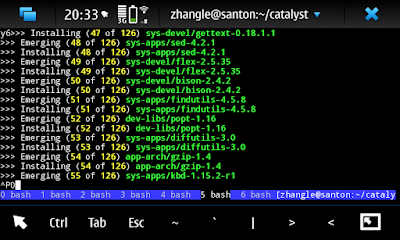Loongson 2F N32 stage3 is now available on gentoo mirrors
It is under experimental/mips/stages/loongson/. Like: http://mirrors.xmu.edu.cn/gentoo/experimental/mips/stages/loongson/ I should have done it long ago, just don't familiar with catalyst and catalyst lacks documentation. Thanks to leio and robbat2 for making it happen. http://bugs.gentoo.org/show_bug.cgi?id=330021 I have already included kernel modules in the stage3. You can find the corresponding kernel here: http://www.gentoo-cn.org/~zhangle/ If you want to build your own kernel, use the source here: http://dev.lemote.com/code/linux-loongson-community/wiki/WikiStart You also need loongson overlay. Just use layman to add it. Of course you need to emerge layman first. http://www.gentoo-cn.org/gitweb/?p=loongson.git;a=summary If you find portage ask you to downgrade packages, you can try this trick ACCEPT_KEYWORDS="x86 ~x86 ~mips" However you need to understand that there is no guarantee that software installed in this way would work. But at least some of them will work. ...